| Index | Provider | Provider Instance Name | Created On | Status | Total Leads Processed | Last Lead Processed On | Actions |
|---|---|---|---|---|---|---|---|
| {{ $index + 1}} | {{account.Provider}} | {{account.ConnectionName}} | {{account.CreatedOn}} | {{account.Status}} | {{account.TotalLeads}} | {{account.LastLeadCreatedOn}} |


|
Record Successfully added.
Record successfully deleted.
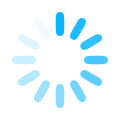
Are you sure you want to delete this Account ?
Justdial Connector
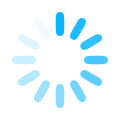
 Your field mapping is done. Now you just need to provide the below mentioned URL to Justdial. Request them to post lead data on it. Once they start posting, leads will start reflecting in LeadSquared.
Your field mapping is done. Now you just need to provide the below mentioned URL to Justdial. Request them to post lead data on it. Once they start posting, leads will start reflecting in LeadSquared.
Justdial URL
Last lead processed:
Total leads processed :
{{total_jd_leads}}
(last 30 days)
Commonfloor Connector
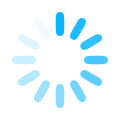
Provide your Commonfloor Credentials
Map the data from Commonfloor with corresponding Lead fields of LeadSquared
Commonfloor
LeadSquared
Important Fields
{{ cfDisplayImpFields[$index] }}
Lead Source
Additional Fields
{{ cfDisplayAddFields[$index] }}
Provider Instance Name
Do you want to post details as an activity ?
Select the type of Custom Activity
 Credentials and configurations successfully saved.
Credentials and configurations successfully saved.
Last lead processed:
Total leads processed :
{{total_cf_leads}}
(last 30 days)
Shiksha Connector
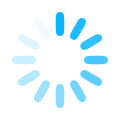
Just click the 'Generate' button below. We will generate a unique URL that you can configure in your Shiksha.com account. Leads will be captured in LeadSquared only after you configure the generated URL in Shiksha.
Provide the below mentioned URL to Shiksha. Request them to post lead data on it. Once they start posting, leads will start reflecting in LeadSquared.
Provider Instance Name
Shiksha URL
Last lead processed:
Total leads processed :
{{total_shiksha_leads}}
(last 30 days)
Sulekha Connector
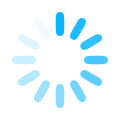
Just click the 'Generate' button below. We will generate a unique URL that you can configure in your Sulekha.com account. Leads will be captured in LeadSquared only after you configure the generated URL in Shiksha.
Provide the below mentioned URL to Sulekha. Request them to post lead data on it. Once they start posting, leads will start reflecting in LeadSquared.
Provider Instance Name
Sulekha URL
Last lead processed:
Total leads processed :
{{total_sulekha_leads}}
(last 30 days)
AskLaila Connector
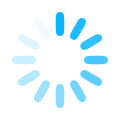
Provider Instance Name
Map the data from AskLaila with corresponding Lead fields of LeadSquared
AskLaila
LeadSquared
Important Fields
{{ askLailaDisplayImpFields[$index] }}
Lead Source
 Your field mapping is done. Now you just need to provide the below mentioned URL to AskLaila. Request them to post lead data on it. Once they start posting, leads will start reflecting in LeadSquared.
Your field mapping is done. Now you just need to provide the below mentioned URL to AskLaila. Request them to post lead data on it. Once they start posting, leads will start reflecting in LeadSquared.
AskLaila URL
Last lead processed:
Total leads processed :
{{total_askLaila_leads}}
(last 30 days)
Unbounce Connector
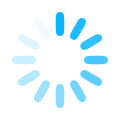
Just click the 'Generate' button below. We will generate a unique URL that you can configure in your Unbounce.com account. Leads will be captured in LeadSquared only after you configure the generated URL in Unbounce.
Provide the below mentioned URL to Unbounce. Request them to post lead data on it. Once they start posting, leads will start reflecting in LeadSquared.
Provider Instance Name
Unbounce URL
Last lead processed:
Total leads processed :
{{total_unbounce_leads}}
(last 30 days)
99Acres Connector
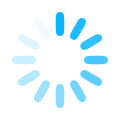
Provide your 99Acres Credentials
Map the data from 99Acres with corresponding Lead fields of LeadSquared
99Acres
LeadSquared
Important Fields
{{ DisplayImpFields99Acres[$index] }}
Lead Source
Additional Fields
{{ DisplayAddFields99Acres[$index] }}
Provider Instance Name
Do you want to post "Query Info" as an activity ?
Select the type of Custom Activity
 Credentials and configurations successfully saved.
Credentials and configurations successfully saved.
Last lead processed:
Total leads processed :
{{total_99Acres_leads}}
(last 30 days)
IndiaMART Connector
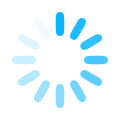
Provide your IndiaMART Credentials
Map the data from IndiaMART with corresponding Lead fields of LeadSquared
IndiaMART
LeadSquared
Important Fields
{{ IndiaMARTDisplayImpFields[$index] }}
Lead Source
Additional Fields
{{ IndiaMARTDisplayAddFields[$index] }}
Provider Instance Name
Do you want to post "Enquiry Message" as an activity ?
Select the type of Custom Activity
 Credentials and configurations successfully saved.
Credentials and configurations successfully saved.
Last lead processed:
Total leads processed :
{{total_IndiaMART_leads}}
(last 30 days)
MagicBricks Connector
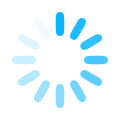
Provide your MagicBricks Credentials
Map the data from MagicBricks with corresponding Lead fields of LeadSquared
MagicBricks
LeadSquared
Important Fields
{{ MagicBricksDisplayImpFields[$index] }}
Lead Source
Additional Fields
{{ MagicBricksDisplayAddFields[$index] }}
Provider Instance Name
Do you want to post "Message" as an activity ?
Select the type of Custom Activity
 Credentials and configurations successfully saved.
Credentials and configurations successfully saved.
Last lead processed:
Total leads processed :
{{total_MagicBricks_leads}}
(last 30 days)
OptinMonster Connector
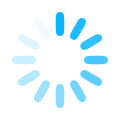
Just click the 'Generate' button below. We will generate a unique URL that you can configure in your OptinMonster.com account. Leads will be captured in LeadSquared only after you configure the generated URL in OptinMonster.
Provide the below mentioned URL to OptinMonster. Request them to post lead data on it. Once they start posting, leads will start reflecting in LeadSquared.
Provider Instance Name
OptinMonster URL
Last lead processed:
Total leads processed :
{{total_optinMonster_leads}}
(last 30 days)
SumoMe Connector
SumoMe Connector